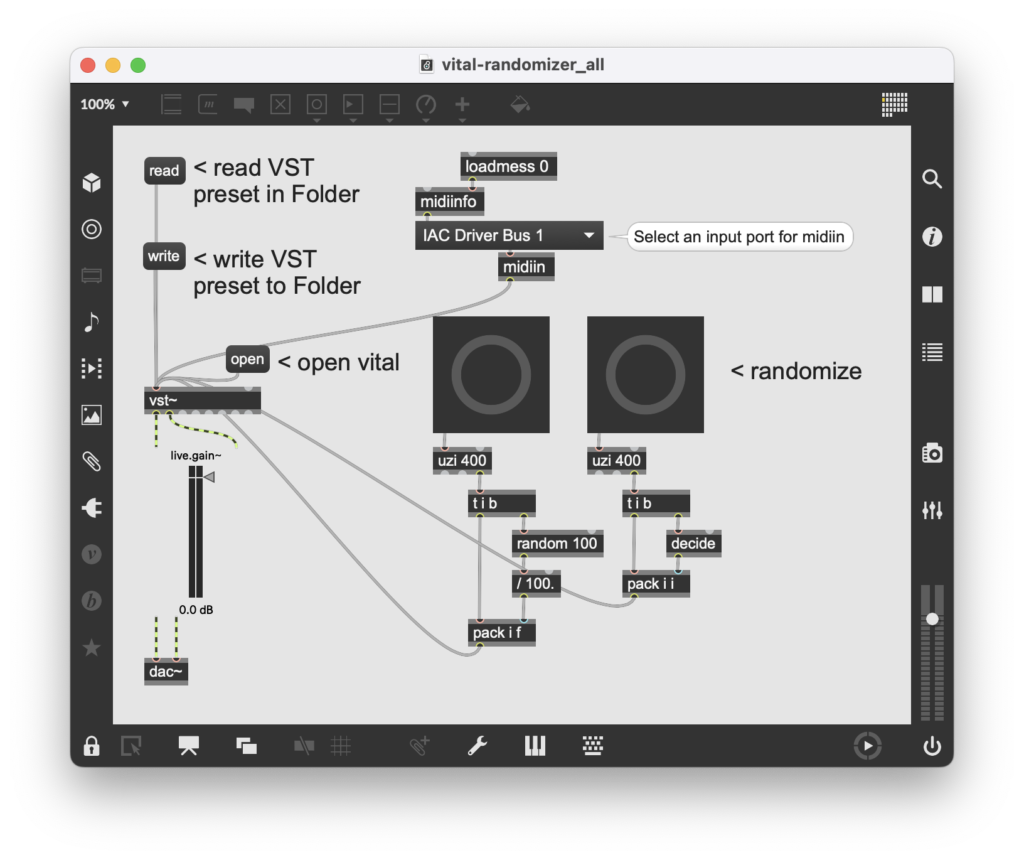Download Vital – Spectral Warping Wavetable Synth – Randomizer
Download Vital Plugin
Vital is an incredible Wavetable synth, it can respectably hold it’s own against the best that have long held the mantle and it can do things they can’t. One thing I wanted was the ability to randomize all parameters, but since there are no set MIDI CC (control change messages) you need to first midi learn the parameters that you wish to randomize.
Then you just need to work a little magic in Max/MSP and you’re off to the races – it’s mostly just uzi 127 a random 127 and and little pack and midiformat magic – too ezy
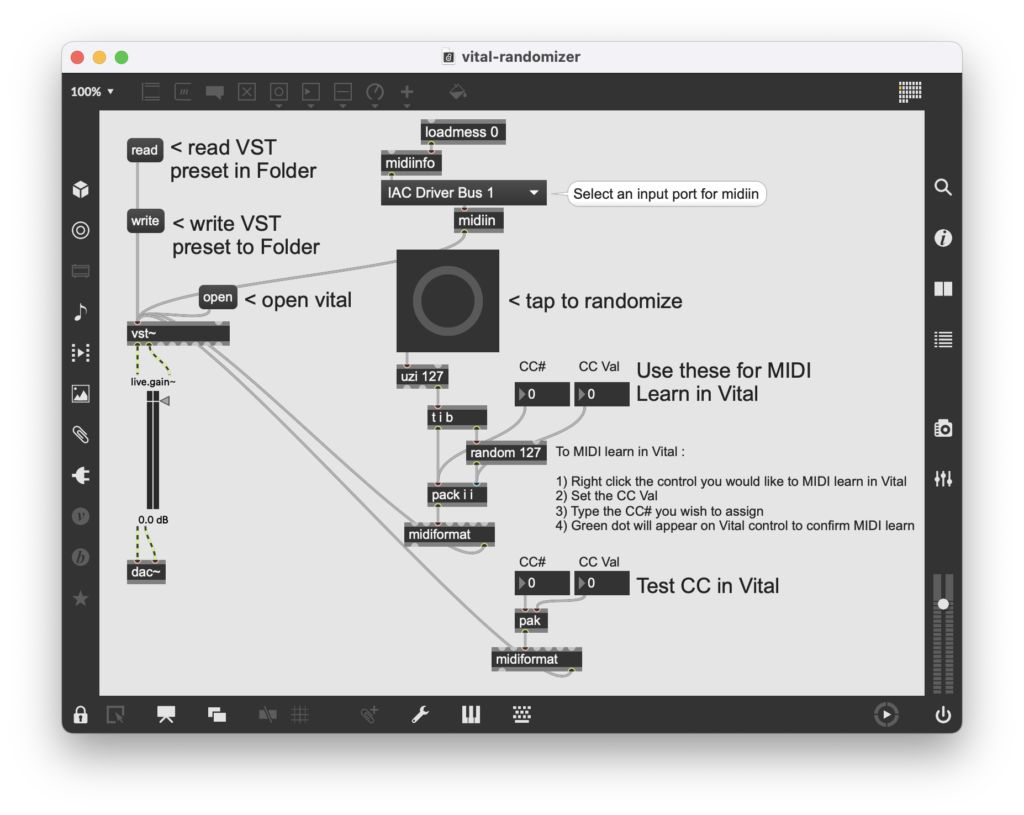 The results are really great, you can randomizer existing presets or make your own preset and then randomize that. The results are basically an endless pad, noise, lead, bass, sfx maker – when you land on something you like, save it as a preset and then move onto a new version.
The results are really great, you can randomizer existing presets or make your own preset and then randomize that. The results are basically an endless pad, noise, lead, bass, sfx maker – when you land on something you like, save it as a preset and then move onto a new version.
I’ll make a version in the future where we can refine the level of deviation to be smaller, so rather than a random number between 0-127 we can just randomize between 48 to 72 or even small amounts.
You will need to set CC assignments (MIDI Learn) from the Max patch to Vital Controls.
- Download and Open the Max patch linked above and below
- Once the Max patch is open click on the
openVial message – Vital plugin window should open (if not, make sure Vital VST is installed) - Make sure Max’s audio/DSP is ON (bottom right icon)
- In Vital, right-click on the control you would like to assign a
CC (control change message)to and clickMIDI Learn - Back in Max, set the
CC Valthis can be anything, and then type theCC#this is theCC (control change message)we’re assigning to that Vital control, press Enter & a Green dot will appear on the control in Vital - Now set the same
CC#in theTest CC in Vitalnumber box and change theCC Valyou should see the newly assigned parameter change in Vital - Complete this for as many parameter as your like in Vital
- Once you’ve done all your assignments
writea vst preset and that way your MIDI Learn assignments will be remembered
- Make sure Vital is installed as a VST
- You only need to have Max installed to use it, you don’t need a license
Download Vital – Spectral Warping Wavetable Synth – Randomizer
Download Vital Plugin
ALL version (included in download above)
This one address Vital’s parameter via an index, randomizing 400+ parameters. There is no need to MIDI learn the CC, just open the Max patch (make sure Vital is installed as a VST) set your MIDI Keyboard Input and you’re away.
This version is much more chaotic and sometime produces no sound at all, if after randomizing for a while and you still can’t get sound you may need to close and re-open the Max patch (Vital can freeze from rapid amount of automation)